Netflix is awesome. I watch it everyday, and while the selection is dated–it’s still pretty good.
If you needed proof for just how good it is–32% of all internet traffic in the US, belongs to Netflix. There’s two problems though. First, it isn’t free, and cost about Rm30 month. Not really and issue since Rm30 on Netflix gets you a lot more content than the RM100+ you spend on Astro.
The second problem is that it’s not available in Malaysia. So even if you were willing to pay the cash, you couldn’t get Netflix streamed to your home–until now that is. So here’s 3 ways to stream Netflix, BBC iPlayer and even DramaFever (for the k-drama fans out there) to your home in Malaysia.
Method 1: Hola unblocker

Hola unblocker is a free application that allows you to un-censor your internet connection.
The best description I can give it is a crowdsourced VPN service, where every VPN user is also a VPN provider.So someone in China could use your connection to view Facebook, while you can use a connection from a user in the US to view Netflix. Every Hola user is both using the service and providing the service to another user somewhere else in the network.
Hola provides only limited encryption, and the FAQ doesn’t specifically state what cipher it uses, so it’s probably better than regular browsing but it isn’t bullet-proof.
Hola is that it’s the only free option here and it’s really easy to setup. For most users you just need to install the plugin for Chrome or Firefox. It’s also the only option on this list that supports Hulu. Hulu blocks most known VPN providers, but because Hola utilizes its users connection rather than from a fixed server, Hola can never be blocked in this way.
The downside is that it’s a bit opaque in it’s protocol, and it will actually share your connection to the outside world–which means someone could be using your connection to visit a dodgy site. So beware. Also the free version won’t provide you blazingly fast speeds, and there are hard limits of 1Mbps downloads and just 128Kbps for the iPad/iPhone connection, so you won’t get good Netflix speed for your iPad on Hola.
I don’t use Hola, and don’t recommend it. But if you’re looking for a quick and easy way to view Netflix, and you’re a cheap-skate–This is the option for you. Just make sure you understand the downsides before using it–free isn’t always better, it’s just cheaper.
Warning: Hola Unblocker actually sells your internet connection as an exit point on it’s paid VPN service luminati. By installing Hola on your PC, you’re agreeing to allow Hola to sell your exit point (and IP address) for someone else to use–making it seem like all their traffic originated from YOUR IP address. For this reason I cannot support Hola anymore and you shouldn’t either. My advice is to fork out the money (USD 39.99/month) to buy Privateinternetaccess which is the next recommended option.
Method 2: VPN (privateinternetaccess)
 The method I use is a paid for VPN which cost around Rm130/year. The VPN I use is privateinternetaccess, and I wrote a post on why I chose them.
The method I use is a paid for VPN which cost around Rm130/year. The VPN I use is privateinternetaccess, and I wrote a post on why I chose them.
Paid options come with benefits. Firstly they’re inherently more secure, Hola only promises to encrypt ‘some’ of your traffic, but a paid-VPN will encrypt it all. Also they use openVPN which is a well known standard and considered secure. Finally the paid VPN allows for connectivity from my iPad, iPhone and even android device on top of the regular PC and Mac connections.
So for Rm130/year, I get a more secure and iPad friendly version of Hola. The Paid version of Hola cost nearly Rm180/year and still doesn’t provide the encryption that privateinternetaccess gives you.
The downside is PrivateInternetAccess only provides a handful of exit nodes, which means if you wouldn’t be able to access content in China since it doesn’t have a Chinese exit point. Which probably explains it’s much lower pricepoint as compared to other VPN providers. It also doesn’t work with Hulu since Hulu blocks anonymizing services. This is an issue with all VPNs and geo-unblocking services, except Hola.
Method 3: UnoDNS
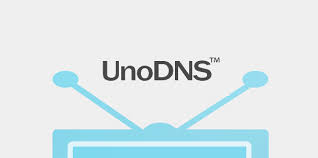 The final method on the list is the first method I used--UnoDNS.
The final method on the list is the first method I used--UnoDNS.
Unlike a VPN or Hola, UnoDNS only works on specific sites, and works only as a proxy and doesn’t provide any additional encryption. You could argue that since they only give access to content sites–encryption isn’t strictly necessary. Although I would consider this a less useful option.
UnoDNS operates by installing an application on your desktop which then changes the DNS server of your connection. Once it detects you trying to access Netflix, it’ll re-direct your traffic to its own servers for proxying. Quite complicated but it works, and at Rm15/month is also quite expensive.
The Method you shouldn’t use: TOR
Please don’t use TOR. The Onion Routing (TOR) network is used for anonymizing your connection, not for you to view Netflix. The TOR network is used for the greater good of humanity, and relies on volunteers to share their bandwidth–the last thing we want is for the limited bandwidth of TOR to be used for you to binge on Breaking Bad.
Also TOR won’t guarantee a US exit node, so it won’t work 100% of the time, and even if you are a cheapskate, Hola is a better option for the same free price point.
Conclusion
There’s a lot of demand for Netflix in Malaysia, and I’m willing to PAY–so that I can PAY to watch Netflix. That doesn’t make sense to me, but that’s the way silly copyright works. If you’re like most Malaysians and want to watch Netflix, any one of these 3 options would work–but I obviously recommend option 2. Trust me, once you realize how good paid services are online, you’ll wish you started using them from the start. However, if you wanted to watch Hulu, you’ll be left with just HolaUnblocker. I’m not sure if UnoDNS works with Hulu.
Added thoughts
1. You can use your Maybank Amex card to pay for Netflix, I use it and it works fine.
2. You can stream the content quite easily with your 5Mbps Unifi connection.
3. For 4K content, Netflix recommend a 15Mbps connection. Which means the 20Mbps connection from Unifi should be sufficient for your viewing pleasure. By the way, breaking bad is available in 4K already–so binge away.
Let me know which option you use and which is your favorite in the comments.
There is another way to subscribe to Netflix (cheaply) in Malaysia – buying Netflix from Izzudrecoba Digital Entertainment Apps Store (see site below).
We also can purchase proxyDNS (required to unblock Netflix) from the site below.
https://sellfy.com/izzudrecoba
Hola will never be the solution for it, torrent freak reported recently that they have suck their users. private internet access would be the great choice but in the case of accessing Netflix you need to get fastest VPN service like expressVPN here are few of them http://www.fastestvpn.net/best-vpn-for-netflix/
You’re Right. Hola shouldn’t be recommended anymore. I need to update this post.
Keith
I buy cheap Netflix, Hulu Plus, and HBO GO from https://www.izzudrecoba.com/
Good bye ASTRO!
You mean you sell? 🙂 you shouldn’t spam sites like this :p
I buy cheap Netflix, Hulu Plus, and HBO GO from https://www.izzudrecoba.com/
Good bye ASTRO!
You mean you sell? 🙂 you shouldn’t spam sites like this :p
Hi. Thanks for the informative post. Couple of questions.
1. When you say your Maybank Amex card works, do you mean a Malaysian bank credit card works or it has be a an Amex card for it to work?
2. Would a ‘smart dns’ work? Versus a full blown VPN?
I use Maybank Amex credit card as well and confirm not an issue; my credit card statement already came with a charge towards Netflix.
I’ve also heard other people using Maybank and CIMB debit cards. Or CIMB Kwik savings account.
A Smart DNS works. He’s using UnoDNS (aka Unotelly). I’m using Getflix. And there are countless other smart DNS services available out there for you to try and subscribe. I use Getflix because it is oh so very cheap, at just USD3.99 a month. It could be even cheaper when you combine it with the recurring promotional discounts they have.
Thanks for the comments Nikman 🙂
Indeed many other services offering the same thing.
Hi, would like to ask if I use holu unblocker, does it still run in the background when I turn off Netflix?
Thanks
Hi Zen,
Unfortunately, I don’t use Hulu on a regular basis, I use a VPN instead. It cost money, but provides far more security, and works across multiple devices (including smartphones, tablets…)
If you’re considering a VPN, I recommend PrivateInternetAccess https://www.keithrozario.com/2013/09/best-vpn-malaysia-privateinternetaccess.html
Keith
How do you download the Netflix app on iPad? Seems that it’s blocked. Would really love to watch my movies on my iPad..
It’s a bit complicated. But first you need to create a US iTunes account, then use that account to access the app store and download it from there.
While more complicated than normal, not entirely difficult to do.
Use your VPN and a mail-order service to get a US IP address and US postal address, and you should be good to go.
dear keith,
can i summarize the steps as below?
1. sign up a vpn account
2. sign up an email address with US IP address and portal address .
3. sign up netflix
am i right ?
Yup. Absolutely right.
There is another way to subscribe to Netflix (cheaply) in Malaysia – buying Netflix from Izzudrecoba Digital Entertainment Apps Store (see site below).
We also can purchase proxyDNS (required to unblock Netflix) from the site below.
https://sellfy.com/izzudrecoba
Hola will never be the solution for it, torrent freak reported recently that they have suck their users. private internet access would be the great choice but in the case of accessing Netflix you need to get fastest VPN service like expressVPN here are few of them http://www.fastestvpn.net/best-vpn-for-netflix/
You’re Right. Hola shouldn’t be recommended anymore. I need to update this post.
Keith
Hi. Thanks for the informative post. Couple of questions.
When you say your Maybank Amex card works, do you mean a Malaysian bank credit card works or it has be a an Amex card for it to work?
Would a ‘smart dns’ work? Versus a full blown VPN?
I use Maybank Amex credit card as well and confirm not an issue; my credit card statement already came with a charge towards Netflix.
I’ve also heard other people using Maybank and CIMB debit cards. Or CIMB Kwik savings account.
A Smart DNS works. He’s using UnoDNS (aka Unotelly). I’m using Getflix. And there are countless other smart DNS services available out there for you to try and subscribe. I use Getflix because it is oh so very cheap, at just USD3.99 a month. It could be even cheaper when you combine it with the recurring promotional discounts they have.
Thanks for the comments Nikman 🙂
Indeed many other services offering the same thing.
How do you download the Netflix app on iPad? Seems that it’s blocked. Would really love to watch my movies on my iPad..
It’s a bit complicated. But first you need to create a US iTunes account, then use that account to access the app store and download it from there.
While more complicated than normal, not entirely difficult to do.
Use your VPN and a mail-order service to get a US IP address and US postal address, and you should be good to go.
dear keith,
can i summarize the steps as below?
1. sign up a vpn account
2. sign up an email address with US IP address and portal address .
3. sign up netflix
am i right ?
Yup. Absolutely right.
Hi, would like to ask if I use holu unblocker, does it still run in the background when I turn off Netflix?
Thanks
Hi Zen,
Unfortunately, I don’t use Hulu on a regular basis, I use a VPN instead. It cost money, but provides far more security, and works across multiple devices (including smartphones, tablets…)
If you’re considering a VPN, I recommend PrivateInternetAccess https://www.keithrozario.com/2013/09/best-vpn-malaysia-privateinternetaccess.html
Keith