 Alright, so my Unifi is back up and running, apparently it was an area wide network issue that caused half my town to experience a Unifi Blackout, I have thus named this debacle, the Great CNY blackout of 2012. I was left 9 days without an internet connection and was forced to reload my Yes Broadband package to go online.
Alright, so my Unifi is back up and running, apparently it was an area wide network issue that caused half my town to experience a Unifi Blackout, I have thus named this debacle, the Great CNY blackout of 2012. I was left 9 days without an internet connection and was forced to reload my Yes Broadband package to go online.
Anyway, with a little credit left on my Yes broadband account, I decided to test out the speeds of Yes against my Unifi connection and see who comes up tops.
Some disclaimers before I continue, I ran this test on a Saturday morning where web-traffic shouldn’t be too high in Malaysia, and I subscribe to the 5Mbps Unifi Package and a standard Yes pre-paid package. I also decided to run 4 test per ISP, and then compare the results. First I tested against 2 local servers (Singapore considered local here), and then 1 test each to the US and Europe. I used speedtest.net and while the results will probably be inconclusive, it’s a good benchmark to use in case you’re wondering whose faster.
The Local Speed Test (Cyberjaya and KL)
The first test I did was test against the local YTL server located in KL.
Two things to note:
1) I subscribe to the 5Mbps Unifi package, so it’s unsurprising that my Unifi speeds seem to be around the 4.5 to 5.0 mark.
2) The test was done against a YTL server in KL, and not the TM server in Cyberjaya.
That being said, Yes is really really fast. With a download speed nearly double that of Unifi. However, it’s much longer ping time and surprisingly lower upload speed leaves much to be desired.
Next to even the odds, I tested my Yes connection to a Telekom Malaysia server in Cyberjaya.
The results were almost consistent with that of the KL Yes server. So Yes appears to be the winner in Malaysia.
The Battle for Singapore (Speed test to Singtel servers)
Next, I took the test down south to Singapore. For this I randomly chose the Singtel server:
Here it was REALLY REALLY surprising, that my 5Mbps Unifi connection manage to breakthrough the speed limit. With a download speed of 6.74 Mb/s is even faster than my Unifi connection to the KL servers. Yes however still wins the download speed test with a very respectable 7.67Mb/s, but surprising its upload speeds and ping are still slower than that of Unifi.
Journey to the West (Speed test against Palo Alto)
Now, very few of us actually surf websites in Malaysia and Singapore alone, so let’s take the competition state side. With a randomly selected server from the states (Palo Alto), here’s the results:
Here the competition get’s really really stiff. With almost nothing between them, Yes still edges out Unifi with a slightly faster Download and Upload speeds, still I doubt it’ll make a difference to your internet experience. Yes however, is looking to make a clean sweep here.
The war for Europe (Speed test to Rotterdam)
Finally, I took a randomly selected European server, in this case a server located in Rotterdam.
Here Unifi really takes the battle and beats Yes by a wide margin. For some unknown reason a Yes connection to Europe is far slower than Unifi, with a download speed less than half of Unifi, Yes seems to crawl in Europe.
Another thing to note, Unifi connection speeds seem to be similar from US to Europe, Yes appears patchy.
Conclusion
Here’s a couple of things I learnt from the test:
1) Yes can go really fast. Even from inside my home (from the comfort of my bedroom) a connection speed of 9.05 Mb/s means that the 4G Infrastructure can support really high speeds.
2) Yes is faster than Unifi: The 5Mbps Unifi package is no match for Yes, but that being said, once you go outside of Malaysia the difference becomes really really small. Still, it has to be said, Yes is faster.
3) Yes looks cranky in Europe: In all other regions, Yes Download speeds were much faster than its upload speed, except in Europe where its download speed trailed by 1Mb/s. It’s also the only region where Yes was slower than Unifi.
4) Unifi is consistent: Unifi was consistently good in all servers, and overall the ping times and upload speeds make it a far more consistent provider than Yes.
So should you choose Yes Over Unifi. Let me put it to you this way, Unifi has a fair usage policy of 60GB/Month, which works out to 2GB/day. To get 60GB on Yes, you’d need to spend about Rm900/month, which makes it about 6 times more expensive than Unifi.
Of course that’s not the only way to look at it. Yes is both pre-paid and mobile, while unifi is post-paid (with a 24 month contract) and fixed home service, so it’s not exactly Apples and Apples here.
What this test does prove is that Yes can hold it’s own against Unifi and in most cases it’s actually faster than Unifi, but whether you should get Yes or Unifi is another matter.
For more information on Yes Coverage, and particularly the speed of Yes across Malaysia, the guys over at the awesome SoyaCincau took their Yes dongle from Ipoh to Penang and took speed test throughout. Amazing post here.
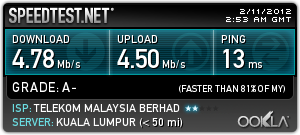
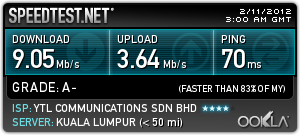
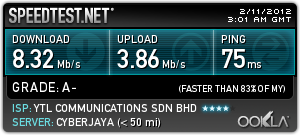
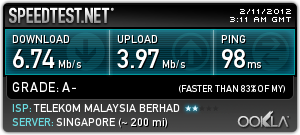
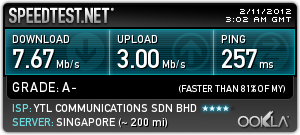
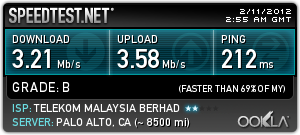
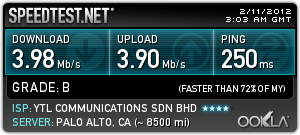
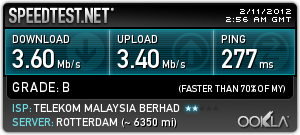
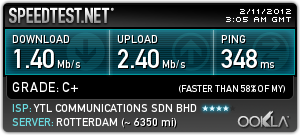
Hi!
Read your tests of YES and Unifi and found it informative. Is it true that though the speed is registered by speedtest.net as such, it is not what one experiences on one’s own notebook? In other words, is the speed indicated by the closest server to me what I’m actually experiencing at home?
Would be grateful for your input.
Karen
Yes in Penang very bad
That’s disappointing to hear. If it’s bad in Penang, I wonder how it’ll hold up in towns off the beaten path, like Setiawan and Teluk Intan..etc etc
speedtest.net is just an indication of the speed, the ‘actual’ speed you experience depends on a number of things. However, its a general rule of thumb that a high speedtest.net result would translate to better speed.
Hope that helps and sorry for the late response.
[…] For a comparison of speed between Yes and Unifi, check out my later post here. […]
i live next to NS hiway (rawang), YES constantly 14 to 16 MB
Yes is not stable. And unifi will perform at its best if u make the correct settings. And if u wanna know how I have my unifi speed upto 12Mbps on most servers. Just E-mail me: usmangta@gmail.com
Yes is worst in sabah.
Yes is worst in sabah.
i live next to NS hiway (rawang), YES constantly 14 to 16 MB
Yes in Penang very bad
That’s disappointing to hear. If it’s bad in Penang, I wonder how it’ll hold up in towns off the beaten path, like Setiawan and Teluk Intan..etc etc
Hi!
Read your tests of YES and Unifi and found it informative. Is it true that though the speed is registered by speedtest.net as such, it is not what one experiences on one’s own notebook? In other words, is the speed indicated by the closest server to me what I’m actually experiencing at home?
Would be grateful for your input.
Karen
Yes is not stable. And unifi will perform at its best if u make the correct settings. And if u wanna know how I have my unifi speed upto 12Mbps on most servers. Just E-mail me: usmangta@gmail.com
speedtest.net is just an indication of the speed, the ‘actual’ speed you experience depends on a number of things. However, its a general rule of thumb that a high speedtest.net result would translate to better speed.
Hope that helps and sorry for the late response.